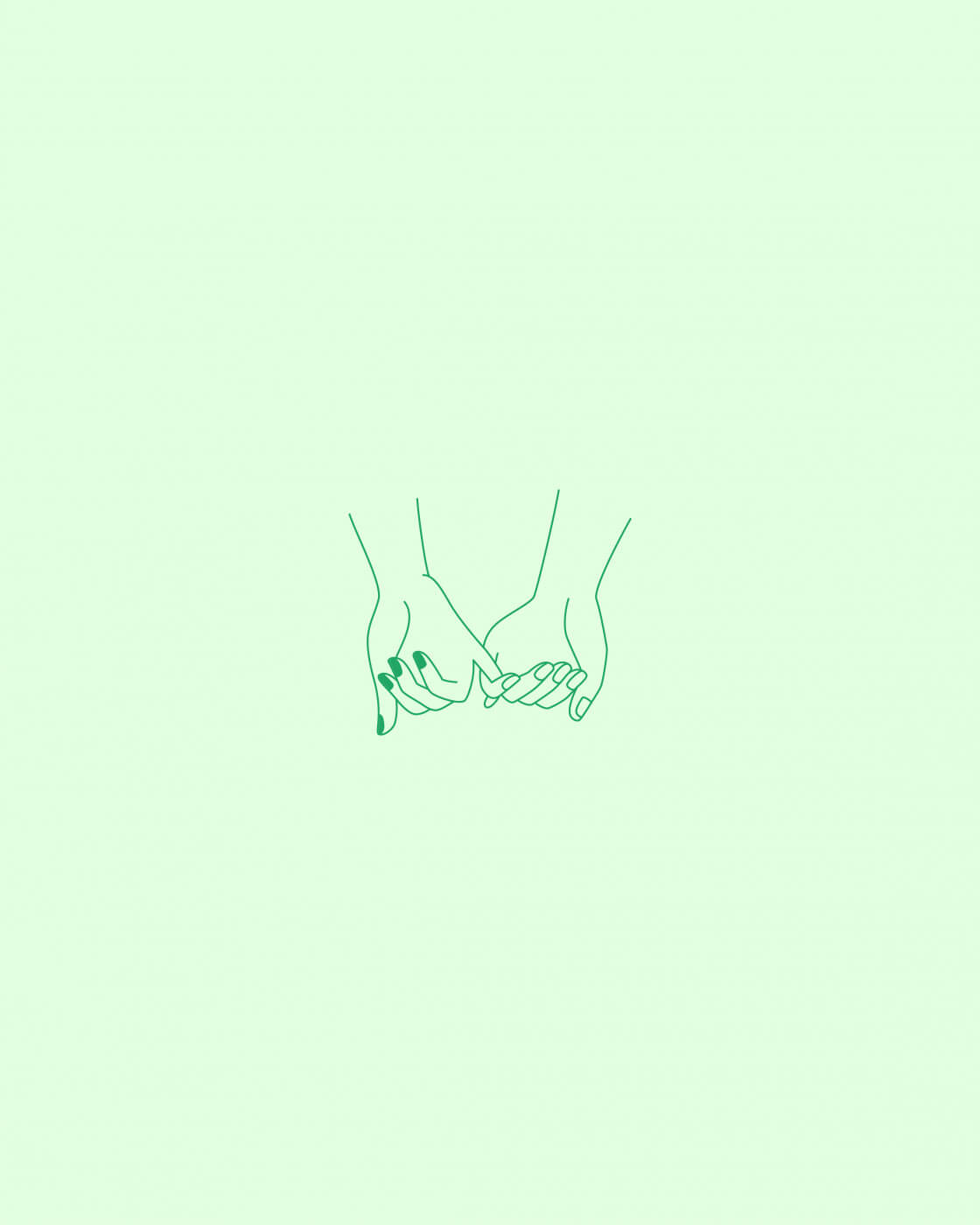Since launch we’ve always worked hard to make Scientia a brand that’s representative and inclusive, 'whether you're 16 or 60' we want you to feel heard, seen and catered for. However, we know there’s always more we can be doing, which is why we’re excited to announce some recent updates we’ve made!
According to various estimates, there’s around one billion individuals globally living with impairments. That’s a whole lot of people who the world often isn’t really catered to. So, making our website and social accessible to all is the least we can do…
Our website & social channels are now designed & developed so that people with disabilities can use and enjoy them a little more easily. These are the changes we’ve made & will always be making going forward:
Our website:
Seen this icon in the bottom left-hand corner of our website? This is our new accessibility station, click it to personalise our website to your user preferences (it comes in over 41 languages!) This includes:
- Screen Reader - speak aloud all page contents (every single one of our images now have super clear alt text - a short yet informative description of the image - to help this function at its best)
- Adjust colour contrast - invert colours between light and dark contrast modes, or use Smart Contrast to increase visibility of contents
- Adjust saturation - set the intensity of colours on a site to high, low or grayscale.
- Adjust bigger text - make the contents more readable.
- Keyboard navigation – use “tab”, “arrow keys”, and “enter” to navigate the website
It also has different accessibility profiles you can choose from to help automatise the experience –
- Colour Blind – enable smart contrast and high saturation
- Visually Impaired – enable bigger text, big cursor, legible fonts, high saturation and play animations
- Blind – enable Screen Reader
- Cognitive & Learning – enable smart contrast, bigger text, reading guide, tooltips and play animations
- Seizure & Epileptic - activates the blinks blocking and low saturation functions
- ADHD - activates the read focus, reading guide and dictionary functions
Our social channels:
7. Mindful of how we use background music: If using background music, we will always make sure it is low enough to be able to clearly hear the voiceover.
8. Always adding closed captions or text on screen for video content
9. Let’s talk about alt text: that short yet informative description of an image that screen readers use to describe that image on social media, this will be added to every single one of our images where Instagram and Pinterest allows.
10. Adding video descriptions: we will be adding a short sentence in our captions to explain what is happening in all our video content.
11. Be careful with emojis: limiting to using just a couple and always using them at the end of sentences rather than in the middle so it’s easier for anyone using a screen reader.
12. Running designed assets through checks to ensure score highly for accessibility: we will change up fonts and colours to make sure they are easy for people to be able to read.
We’ll be continuing to monitor and make updates regularly, so if you do have any comments, or difficulties using our site or enjoying our socials, please do let us know! Either through our Insta DM’s or via email hello@scientiabeauty.com
![Scientia Beauty [see-en-cha]](http://scientiabeauty.com/cdn/shop/files/Scientia-awareness-web_230x.jpg?v=1656663400)